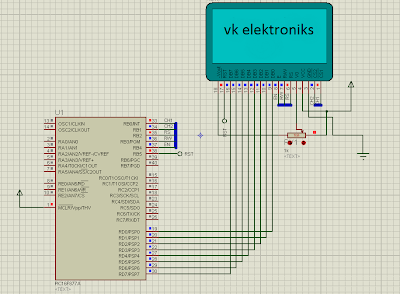A DC motor runs with the help of Direct
Current. It produces torque by using both electricity and magnetic fields.
The common term used to refer both fields is Electromagnetism. When a current
carrying conductor is placedin the external magnetic field, then it will
experience a force proportional to the current in the conductor and
strength of the external magnetic field.
F = B*L*I
Where F is force in dynes.
B is flux density in lines per square centimetres.
L is length of the conductor
I is current in the conductor.
The same principle is used in the DC motor.
The DC motor has rotor, stator, field magnet, brushes, shaft, commutator. The
DC motor requires more current to produce initial torque than in running state.
Schematic
Code
#include
# define MOTOR P0
void delay(unsigned int);
void main()
{
while(1)
{
MOTOR=0X01;
delay(20);
MOTOR=0X02;
delay(20);
MOTOR2=0X0A;
delay(20);
MOTOR2=0X08;
delay(20);
}
with this code u can control two motors in clockwise as well as counter clockwise...
with this code u can control two motors in clockwise as well as counter clockwise...